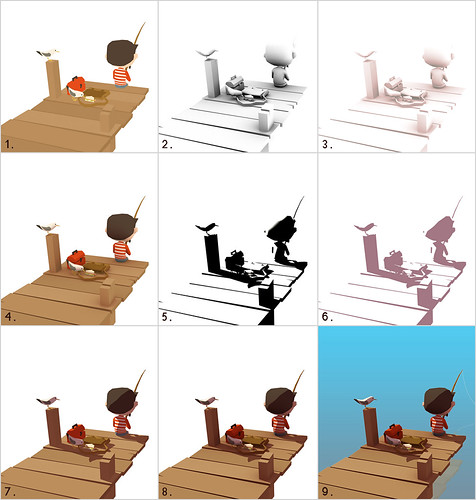
Click for larger size.
1. Diffuse render - fullbright, solid colours
2. Ambient occlusion render, original
3. Ambient occlusion render, colour adjusted
4. Diffuse render(1) * ambient occlusion(3)
5. Shadow render, original - very intense directional light & Lambert shader
6. Shadow render, cleaned up & colour adjusted
7. Diffuse render(1) * shadow render(6)
8. Diffuse render(1) * ambient occlusion render(3) * shadow render(6)
9. Final image - completed with finishing touches
(* = Layers stacked with multiply mode in Photoshop)
...and here is the full-sized final image again.

Click for larger size.

I really like the looks of this, awesome image.
ReplyDeleteI spotted a small error about the reflection tho.
Seeing as the watersurface is technically a mirror the reflection is too far up. You have to take the distance the vertical beams of wood create to the water surface into account. I hope I am making sense.
thank for sharing this process ! :)
ReplyDeleteI saw this one on polycount.net, and i say "HEY!! that's kinda the style i wanna get with a piece of scene i had on my mind about two days ago... i want it I want it I want it!!!!"
ReplyDeleteAfter all the emotion pass, i try to figure out which software did you use, or if that a cel-shaded lens, or something. or is just Magic! o.O.
So, beautiful render, and thanks for sharing the process. That's maya or xsi? Cel-shaded filter?.
Have a nice day.
Wow I'm so thankful I stumbled across this blog! Amazing! Thanks for sharing!
ReplyDeleteI 'll hope it work for my project , Thank.
ReplyDelete